Epson Laser Printer Driver for Linux Manual
Last modified : 2012.02.06
A table of contents
1. Overview
2. License agreement
3. Support
4. Check OS of operation
5. Usage Information
6. Trademark Notice
There are 4 kind of drivers depending on configured module. About which type is used, refer to [Module Name] on the search result.
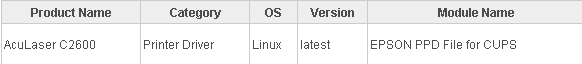
1.1 EPSON PPD File
-
"EPSON PPD Files" is a collection of PostScript (TM) Printer Definition (PPD) files for selected EPSON PostScript printers. A variety of applications use these PPD files to learn about the features your printer supports.
1.2 GS-LPD (Ghostscript Laser Printer Driver for Linux)
-
"GS-LPD (Ghostscript Laser Printer Driver for Linux)" is a printer driver for selected EPSON ESC/Page and ESC/Page-Color laser printers. The source code for the driver is available via the Ghostscript.
http://www.ghostscript.com/
1.3 LPF (Laser Printer Filter for Linux)
-
"Laser Printer Filter for Linux" is a printer filter for SEIKO EPSON laser printers that rely on the EPSON ESC/PageS language.
1.4 PIPS Plus (Photo Image Print System Plus for Linux)
-
"Photo Image Print System Plus for Linux" provides drivers for selected EPSON ESC/Page laser printers as well as a printer status monitor utility. Currently, it only works with LPRng and provides support for the LP-1500C and AcuLaser C900. "Photo Image Print System Plus for Linux" is no longer maintained.
2.1 EPSON PPD File
- Please read the license at the top of the EPSON PPD file carefully.
2.2 GS-LPD (Ghostscript Laser Printer Driver for Linux)
2.3 LPF (Laser Printer Filter for Linux)
2.4 PIPS Plus (Photo Image Print System Plus for Linux)
This software is distributed free of charge and without warranty. Seiko Epson Corporation won't be held liable for any loss or damages that may be incurred as a result of the use of this software.
There is no official support provided for this software.
- For information regarding printer hardware, repairs and replacement parts, please contact your local Epson dealer.
- f you have received this software through a Linux distribution, please consult the distributor, they may offer direct support.
For a list of supported operating systems
Test Result
The information provided here is not guaranteed to apply to your particular system configuration. In addition, please note that each result only reflects the status as of the time it was verified. We do not update all test results with every new release.
5.1 EPSON PPD File
- Refer to the following FAQ.
5.2 GS-LPD (Ghostscript Laser Printer Driver for Linux)
- Refer to the following FAQ.
5.3 LPF (Laser Printer Filter for Linux)
-
Refer to Readme file included in the driver package.
[ex:AL-C3000]
Linux Print Filter for the EPSON AL-C3000
Linux Print Filter for the EPSON AL-C3000 (CUPS only)
5.4 PIPS Plus (Photo Image Print System Plus for Linux)
- Refer to following user's manual
Any company names or products mentioned herein, are the property of their respective holders and are not explicitly marked with (TM), (R), or (C).
